Apple
A screensaver with the best most relaxing photos and a nice hot morning beverage to start the day.

Close up of a Meyer Lemon still on the tree. 😋

Here’s my iOS Shortcut that uses ShellFish App to show all journals over the years written “On This Day”. I’m pretty pleased with it. You’ll see it relies on good file management!
Secure ShellFish for iOS is wonderful. Its shortcut functions allowed me to create a Shortcut that shows all journals written “On This Day” from my SSH server. Slick.
Last year we successfully grew peppers by direct sowing mid-Spring. Today we’re starting plants from seed indoors. Mostly peppers: Thai, Serrano, Jalapeño, Santa Fe. 🤞🌱
Possibly a Cooper’s Hawk casing out bird feeder and really freaking out the House Sparrows and White Crowns. We’re honored to have a hawk visit our backyard. Amazing.


A Peaceable Washington D.C. in 2015
I’ve been looking through photos of my work trip to Washington D.C. in 2015. Insurrection against the Constitution at the Capitol was not a thought and I felt safe, secure.
Near the Washington Monument, looking towards the White House:

The Washington Monument:

The Yates Building, U.S. Forest Service HQ:

Looking toward the U.S. Capitol, under extensive renovations:

Ultramafic rocks at the Smithsonian:
Ronald Reagan Washington National Airport:

Installed Logitech Circle View Doorbell Chime-Kit and Hardware Doorbell Chime
Why did I decide to install the chime-kit and doorbell chime after I installed the Logitech doorbell (and it worked fine)? Netatmo released their doorbell and in their FAQ they wrote this about why a chime is required (Logitech never explained but they require it despite their doorbell seemingly working without one):
The Smart Video Doorbell was specially designed to replace your existing doorbell and, therefore, to work with an existing wired chime. This chime is required in your installation because it creates a charge in the doorbell circuit. When someone presses the doorbell button, a switch closes the doorbell circuit causing electricity to flow through the circuit to activate your chime. Without a chime, when the switch closes the circuit, a short circuit would occur and cause damage to your Smart Video Doorbell.
After reading that, I decided to protect the doorbell investment by spending a little bit more time and $15 to install the chime-kit and hardware chime.
Installing the hardware chime and then the Logitech chime-kit in the garage was easy though I accidentally cut the transformer to doorbell wire; wire nut to the rescue. I did check to see if the doorbell would work with only the chime-kit installed and its switch set to no doorbell – it did. In fact, when I cut power to it, a green LED stayed lit up in the chime-kit above the switch, suggesting it keeps a charge like a hardware doorbell chime. However I don’t know definitively if that chime-kit charge would resolve possible shorting issues on doorbell press. With the chime-kit I can toggle the hardware chime to ring or not via the Home app — I have no idea how Logitech made that work. The chime-kit has a switch for analog chime, digital hardware, no chime, and analog chime.
So far the Logitech doorbell has been great with a perfect view of the front yard and super reliable notifications with videos. Video is pretty sharp and its HDR does work — the shaded porch and bright streetscape are all well exposed. It does well at night with just the almost-bug friendly amber porch light so I’ve disabled the doorbell light to keep light pollution to a minimum. That built-in light does not illuminate far so it is only useful when someone is at the door. So I wish I could set up an automation to turn on the extra light when it detects somebody at the door. I do recommend setting up Activity Zones on an iPad (easier to draw them on a larger video feed vs iPhone) to help minimize notifications. Turns out our street has more vehicle traffic than I realized. I’m very happy I patiently waited for a HomeKit Secure Video doorbell like this. If you think activity zones might limit what the HomeKit home hub detects, it seems as if when there’s motion detected in an activity zone, the HomeKit hub analyzes the entire scene for people, animals and vehicles.
Our data usage for uploads has gone down dramatically now that our Nest Outdoor IQ no longer has Nest Aware and is only useful for on-demand delayed “live” video feeds.
Logitech Chime-Kit at the top and the new hardware chime at the bottom. The included wire splices are nice.
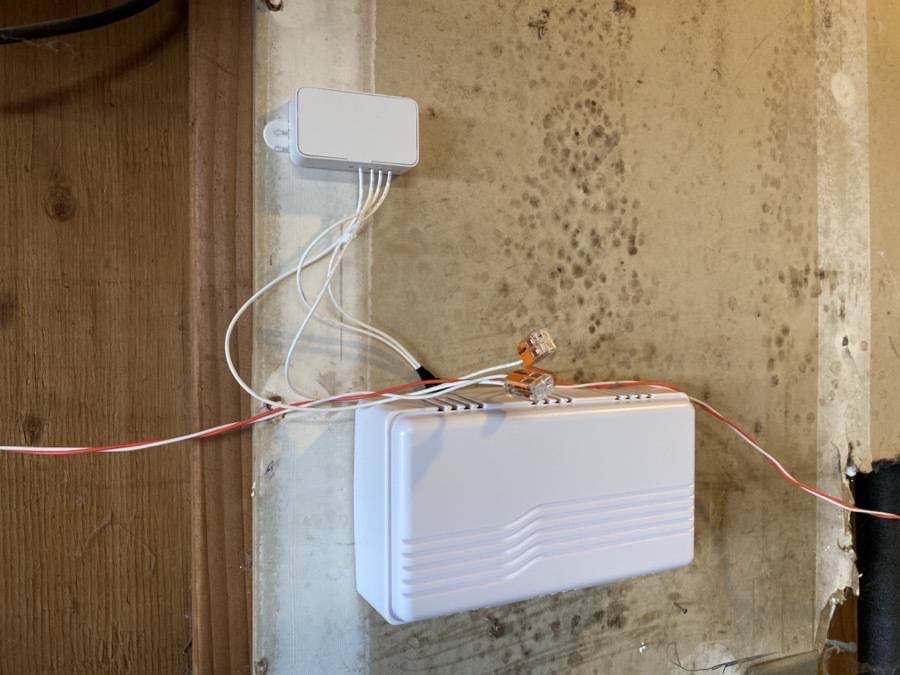
Logitech Circle View Doorbell installed on cement fiber board lap siding, doorbell wire routed through a security door frame and then along the foundation, tucked out of sight between cement foundation and sheathing. I used foam as a spacer behind the straight mount to create space for the wire to come in through the side of the mount. The mounts are made for doorbell wire coming out of a wall, so creative thinking was necessary. Notice how the Logitech logo at the bottom is barely visible. Compare that to a Ring doorbell or the new Netatmo! I love that Logitech decided to not make their logo stand out.

Apple is successfully getting me to put HomePod Minis all over my house. Bought one, liked it for my smaller rooms, so I’m slowly adding more. They all have U1 chips and Thread radios. I hope Apple takes advantage of this new network of devices. So long, Sonos.
I installed a Lutron Caseta in-wall dimmer switch for the hallway today. Before it was wired as a 3-way so one switch is now a wired dimmer and the other switch is now a Pico remote (with adapter for switch box install). Real nice. Caseta is solid for home automation w/HomeKit.


My New Markdown Editing and Preview Apps
MultiMarkdown Composer and Marked 2 fit my Markdown needs perfectly. One key item is that I can drag a photo into the MultiMarkdown window and it’ll insert the image syntax with relative paths. For some reason that feature I need is astonishingly rare on other editors I’ve trialed. MultiMarkdown Composer can be set to automatically launch Marked 2 for previews and proofing – real nice. It is a bonus that Marked 2 can easily preview MarsEdit in-progress posts too. I’m using the Pandoctor style in Marked 2 since that matches Pandoc output of my Markdown journalling files. However, I had to edit its CSS to remove paragraph indentations.
I like Apple Fitness+. HIIT workouts are accessible for a newbie. The trainers make me feel at ease and not judged (it’s irrational). I exercise daily for mental and then cardio health. Usually I’m on an elliptical watching Netflix or I go for a brisk walk.
Annual caramel making. These seem 👌and perfectly plastic. Here’s a series of photos showing sugar mixture color at ~300°F, 320°F, near 340°F, after cream & butter added, and cooling to finish. Stressful making these as one errant crystal can cause it all to crystallize.





Unidentified hummingbird enjoying rosemary flowers today. Maybe a Black Chin. Doesn’t seem to have the colorations of an Anna’s.

macOS Big Sur TimeMachine and Bootable External Drives
If you have any bootable APFS containers on an external drive, macOS Big Sur will not allow you to assign any of the containers on that drive to TimeMachine. I had to delete my SuperDuper! volumes, but SuperDuper! doesn’t work yet on Big Sur anyway. Here goes another reorg of my external drives! Hope I don’t need to buy another. But dang TimeMachine on an SSD is incredibly fast.
Pecan Squares instead of Peacan Pie. And as we’re not having Thanksgiving with anyone, dessert is a day early! 😋


New M1 Mac Mini on the way
I bought a new M1 Mac Mini, 8gb RAM with 1 TB SSD for home server duties and testing software (like Homebrew) I need for a non-server machine. I’ve been using an older MacBook Air for server duties and it did fine but its lack of ports, large power wart, and space it all takes is less than ideal. The MBA also has the butterfly keyboard but admittedly, it infrequently acted up. Hoping Apple will give full credit for trading it in. It boggles the mind the new Mini will grossly outperform my 16” MBP with 16 GB ram.
Cistus × purpureus (Purple-flowered Rock-rose)

Good morning. This morning’s sun rise almost makes up for my neighbor being obsessive with their sheet metal shelters and sheds.

I tested my journaling workflow in Big Sur on a secondary Mac and it worked. So I couldn’t help myself and, despite SuperDuper! not being ready for Big Sur, I installed Big Sur on my production machine. I’ve zero complaints so far.