Tech
- File Explorer's simplified right-click context menu where useful file interaction & application extensions, like Box, are hidden under a More button (UGH). Fix by pressing Shift when right clicking. I’m not yet sure if I like the copy/paste buttons. Guess Microsoft wants to turn Windows into Teams and make finding necessary features really difficult.
- Taskbar is glued to the bottom of the screen -- I need it on the left! I have all the display width and not much display height. I don’t like hiding the taskbar.
- Audio system is garbage. I mute system audio but Teams keeps making noise. AirPod sound output is garbled. The mixer interface is a mess and I got applications really mixed up with audio output.
- Named virtual desktops & persistence across reboots.
Comcast/Xfinity Internet Woes
Comcast/Xfinity internet at my home has some kind of network issue that sure feels like throttling. For customer service, it’s literally impossible to get more than a chatbot and a chat-based live support agent. The live support agents are 100% scripted and they do the same troubleshooting flows as a chatbot.
The issue is that my internet is operating at 0-5 Mbps unless I’m on VPN. I’m supposed to get ~1 Gbps and usually get 700 Mbps on Wifi 6E. On VPN, most of the time, our internet is screaming fast. Off VPN, my Sonos cannot stream from Tidal and my Apple TVs cannot stream without repeat buffering. So I’m now quite thankful that Apple TV recently gained VPN support. Meanwhile, speed tests shows full speed when the VPN is off. So I guess I’m being gaslit with some kind of priority network path to speed test servers that avoid the problematic routing. So there must be a routing and/or equipment issue on Comcast’s side, but it’s impossible to talk to anyone that knows anything beyond checking your modem’s signal and rebooting it.
Chat support agents invariably say the signal is fine, and so blame the router. I’ve replaced the modem and router and cables between: same issue! LAN and Wifi exhibit the same issues and as far as I can tell there’s no device spamming the network (which would also cause issues while on VPN). Anyway, I managed to convince the Comcast's chatbot to let me schedule a technician… a week out. So I’ve got as many devices connected to Express VPN as I can to have full speed internet. For now?
Unfortunately, today one of the Express VPN locations and my work VPN started to act like off-VPN speeds.
If this doesn’t get resolved, the only option with barely reasonable speeds, but far better than this experience, would be T-Mobile Home Internet. And that will not be great.
Windows 11 Thoughts
I have Windows 11 on my work PC now.
What does not work for me:
Always end on a good note! So a few things one thing works for me:
Thoughts on Heat Pump Heating
The weather chilled enough that our new Fujitsu 36LMAS heat pump is fully operational transferring outdoor heat into the house (during the cooling season it does the opposite). Our equipment continues to be amazingly quiet, quite unlike the natural gas furnace the heat pump replaced. It’ll be interesting to compare costs with last winter, though heating a house with a fully variable heat pump doesn’t work the same as a single cycle furnace. The heat pump continuously runs but adjusts the pump and fan from heating at full to a trickle of heat to maintain temperatures. So temperatures stay constant, as opposed to a single cycle furnace’s swinging indoor temperatures from chilly to screaming hot (in our case). With the heat pump being so quiet and keeping the house temperature way more even, I’m far more inclined to heat the house more. Which doesn’t bode well for heating costs! But at least there’s no longer a NOx, CO, and CO2 generating machine in the house, right?

So Slate is suddenly increasing their subscription from $59 a year to $119. And I can’t find the cancel button fast enough. Oh wait, it is missing despite the FAQ saying it exists! Poor form, Slate. I’m sure there’s another news org not doing shenanigans to customers.
Used to be ddclient for dynamic DNS updates required
web-skip=’IP Address:’when checking the web for the WAN IP. But uh, seems like that’s been breaking my ddclient updates for a while now. Troubleshooting showed that removing web-skip in ddclient.conf fixes the problem.
There’s a thoughtful post on Fuji X Weekly. After spending several weeks with a X100V, I’m in agreement with the utility and power of Fujifilm Film Simulations. As a hobbyist, it is liberating embracing Fujifilm out-of-camera JPEGs. I barely need the RAW Power app.
I just tried Fastmail’s and 1Password’s Masked email. It’s pretty great especially since it worked with a custom domain on day one!
Because of Safari’s new clearly bad UI changes, I’m not installing the public iOS and MacOS betas. Just listening to people talk about the new UI makes me cringe. I’m super excited about Focus though.
Windows 11 requires UEFI firmware. I use VMWare Fusion 12 Player (free) for Windows 10. Seems only VMWare Fusion 12 Pro can change firmware from BIOS to UEFI. Maybe VMWare will be nice and enable the UEFI option for Windows 11’s reqs. firmware = “efi” works not.
No surprise why I spent today processing raw photos. Cool that Carrot Weather can report on my weather station.

One day at 111°F in my sunny backyard and another at 105°F, and my Logitech Circle View doorbell has not overheated. Its circumstances: 24V 20VA transformer, north facing in the shade all day. I’m quite pleased with it.

My #RaspberryShake detected a M3.9 earthquake in the Bartlett Springs Fault Zone just northwest of Lake Pillsbury in the Mendocino National Forest. I was asleep — happened today at 04:18 PDT. Probably just shook a few rocks loose.
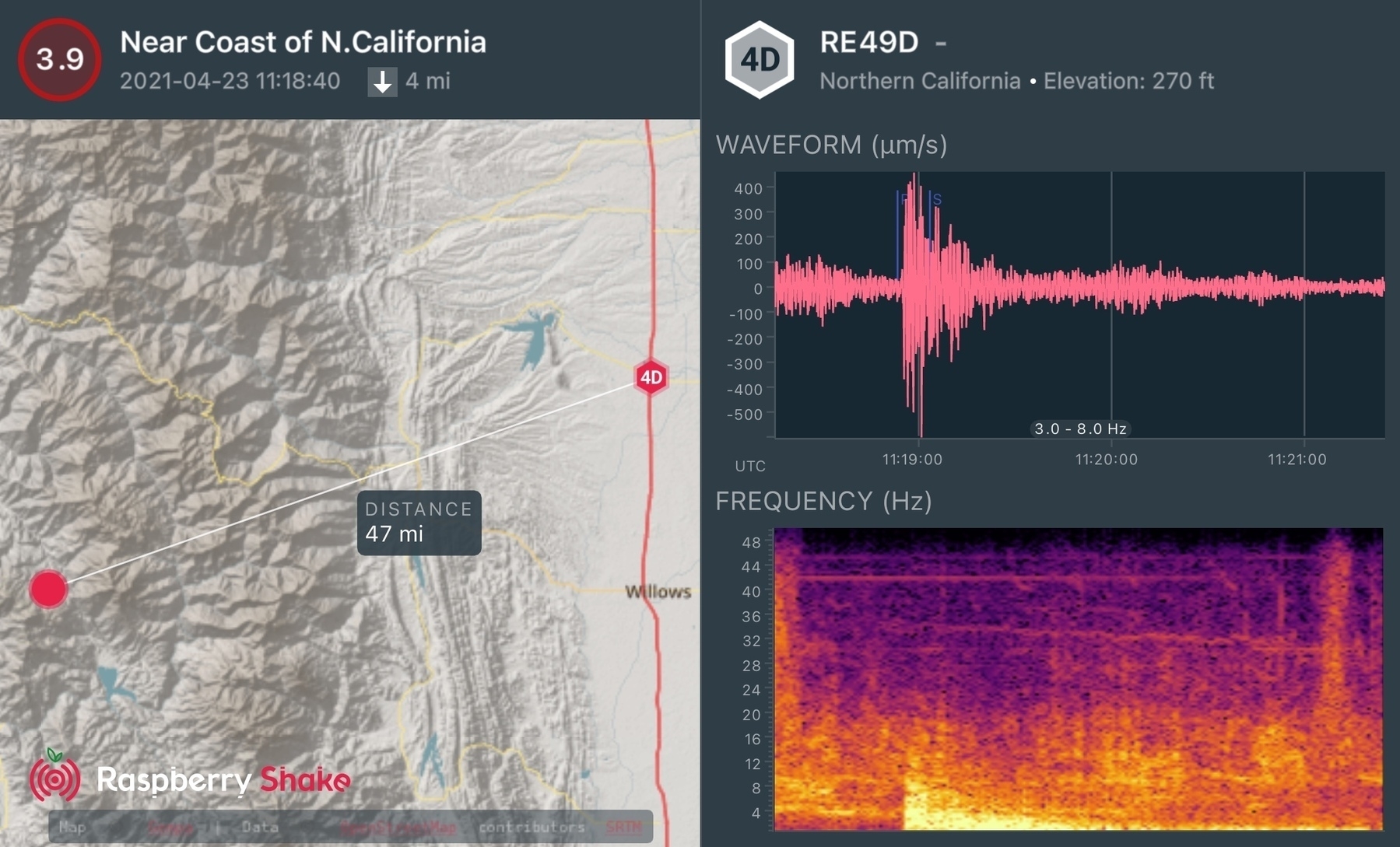
MeteoBridge Email Weather Alerts & FastMail
MeteoBridge reports my weather station data to all sorts of services. To be rid of IFTTT, I finally set MeteoBridge up to send an email if certain weather conditions happen. And FastMail, to my surprise, has a rule Action for notifications! Yeah, definitely don’t need IFTTT anymore.
I just installed this Antelco eZyvalve 4 Zone Valve Box. I’m very pleased so far. We’ll see how durable and long lasting it is. I’ll be connecting drip to it. It’s wired to my Rachio Gen 2 irrigation controller.


Twitter Feeds in the latest NetNewsWire 6 beta are great. The key is to be really choosy.
Facebook/Instagram Harvests Location Metadata Before Stripping for Posts
I always expected this: Facebook/Instagram harvests photo location metadata before removing it for posts. That data is added to the poster’s data profile. Presumably for targeted ads. I presume when micro.blog crossposts photos to Twitter, locations have already been scrubbed by micro.blog?
Took a Potensic D58 drone photo today of the backyard (bottom photo) to compare against January 2020 (top photo). Looking real nice. Fun to have unusual views of the yard.
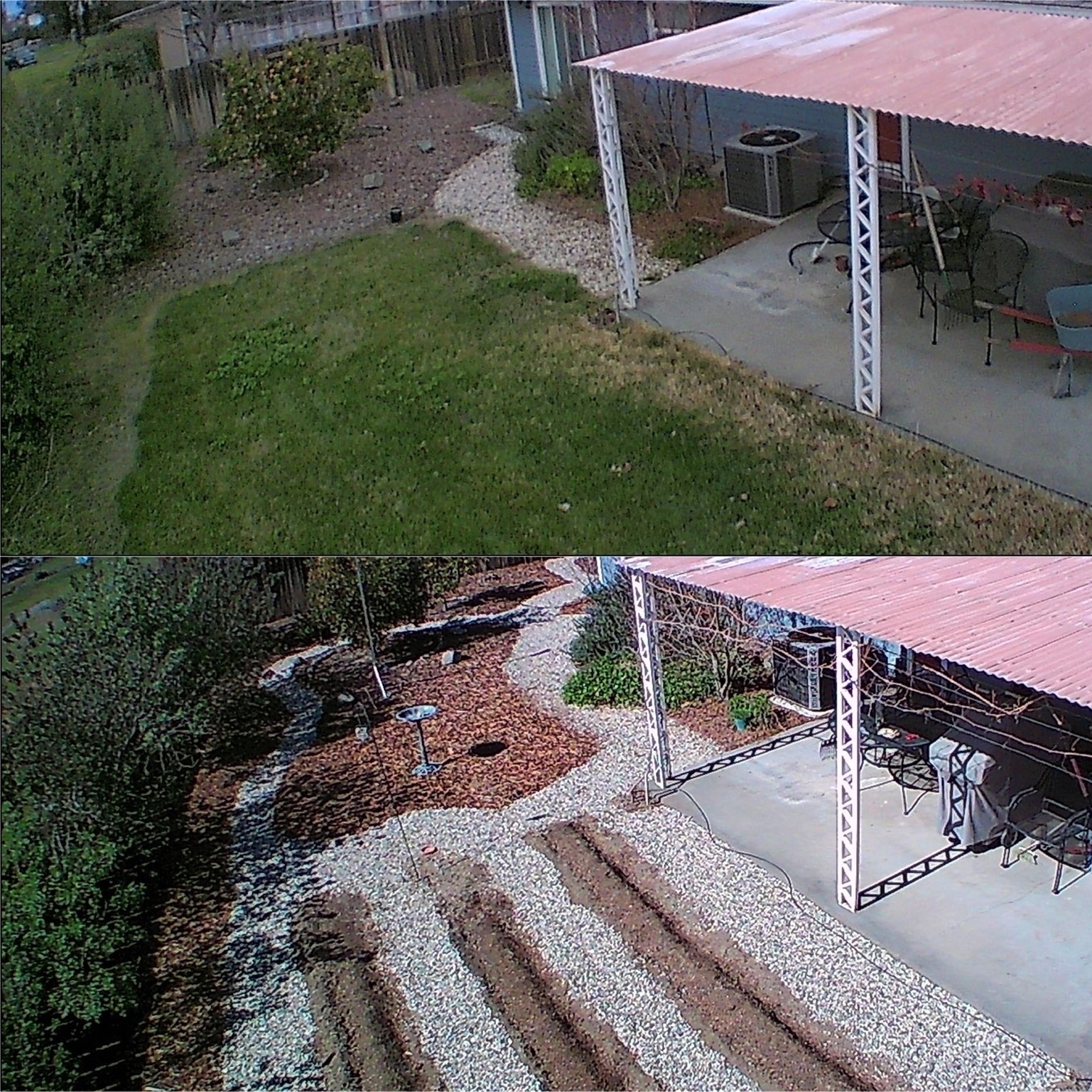
I’m experimenting with HomeKit Automations converted to Shortcuts. This one, when a Home member arrives, will turn on a welcome light if the Logitech doorbell reads < 200 Lux. Otherwise it’ll flash the living room lamp to indicate an arrival.
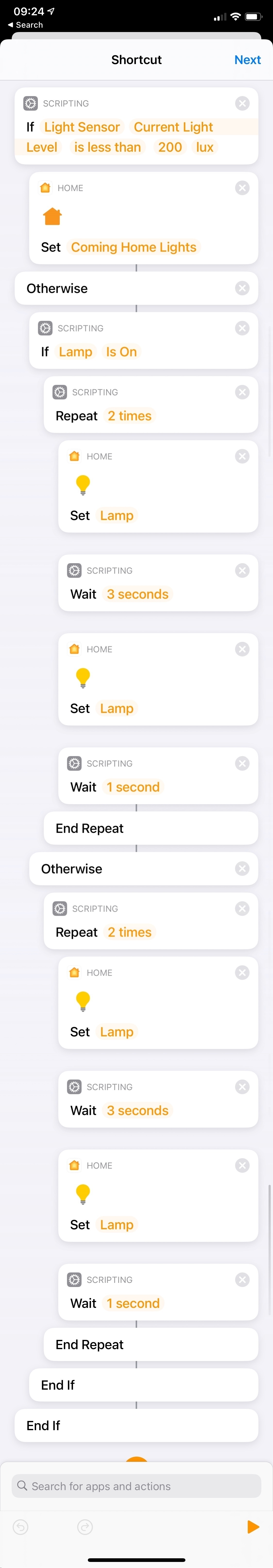
Secure ShellFish for iOS is wonderful. Its shortcut functions allowed me to create a Shortcut that shows all journals written “On This Day” from my SSH server. Slick.
Installed Logitech Circle View Doorbell Chime-Kit and Hardware Doorbell Chime
Why did I decide to install the chime-kit and doorbell chime after I installed the Logitech doorbell (and it worked fine)? Netatmo released their doorbell and in their FAQ they wrote this about why a chime is required (Logitech never explained but they require it despite their doorbell seemingly working without one):
The Smart Video Doorbell was specially designed to replace your existing doorbell and, therefore, to work with an existing wired chime. This chime is required in your installation because it creates a charge in the doorbell circuit. When someone presses the doorbell button, a switch closes the doorbell circuit causing electricity to flow through the circuit to activate your chime. Without a chime, when the switch closes the circuit, a short circuit would occur and cause damage to your Smart Video Doorbell.
After reading that, I decided to protect the doorbell investment by spending a little bit more time and $15 to install the chime-kit and hardware chime.
Installing the hardware chime and then the Logitech chime-kit in the garage was easy though I accidentally cut the transformer to doorbell wire; wire nut to the rescue. I did check to see if the doorbell would work with only the chime-kit installed and its switch set to no doorbell – it did. In fact, when I cut power to it, a green LED stayed lit up in the chime-kit above the switch, suggesting it keeps a charge like a hardware doorbell chime. However I don’t know definitively if that chime-kit charge would resolve possible shorting issues on doorbell press. With the chime-kit I can toggle the hardware chime to ring or not via the Home app — I have no idea how Logitech made that work. The chime-kit has a switch for analog chime, digital hardware, no chime, and analog chime.
So far the Logitech doorbell has been great with a perfect view of the front yard and super reliable notifications with videos. Video is pretty sharp and its HDR does work — the shaded porch and bright streetscape are all well exposed. It does well at night with just the almost-bug friendly amber porch light so I’ve disabled the doorbell light to keep light pollution to a minimum. That built-in light does not illuminate far so it is only useful when someone is at the door. So I wish I could set up an automation to turn on the extra light when it detects somebody at the door. I do recommend setting up Activity Zones on an iPad (easier to draw them on a larger video feed vs iPhone) to help minimize notifications. Turns out our street has more vehicle traffic than I realized. I’m very happy I patiently waited for a HomeKit Secure Video doorbell like this. If you think activity zones might limit what the HomeKit home hub detects, it seems as if when there’s motion detected in an activity zone, the HomeKit hub analyzes the entire scene for people, animals and vehicles.
Our data usage for uploads has gone down dramatically now that our Nest Outdoor IQ no longer has Nest Aware and is only useful for on-demand delayed “live” video feeds.
Logitech Chime-Kit at the top and the new hardware chime at the bottom. The included wire splices are nice.
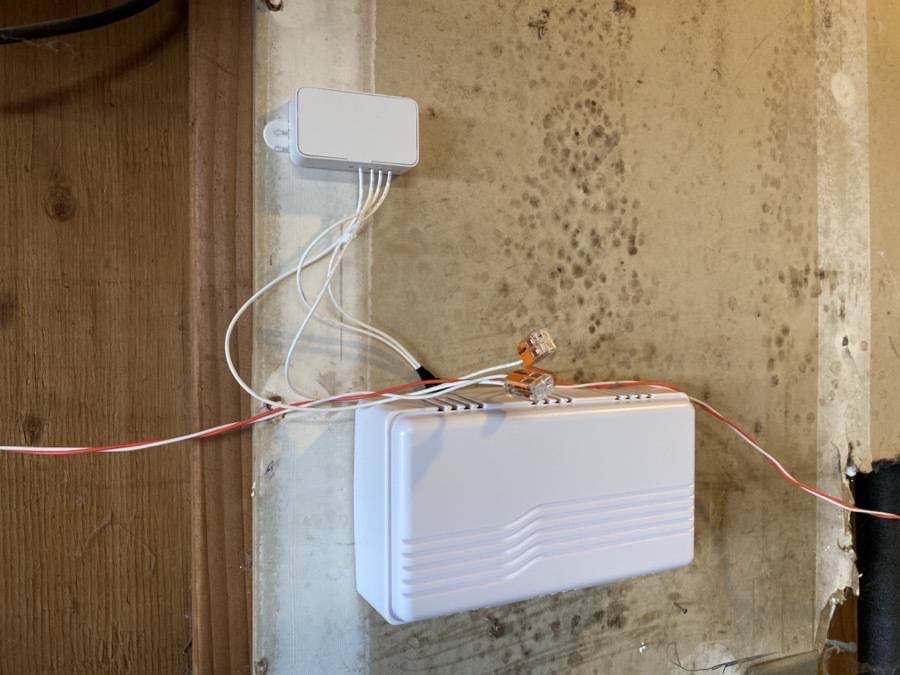
Logitech Circle View Doorbell installed on cement fiber board lap siding, doorbell wire routed through a security door frame and then along the foundation, tucked out of sight between cement foundation and sheathing. I used foam as a spacer behind the straight mount to create space for the wire to come in through the side of the mount. The mounts are made for doorbell wire coming out of a wall, so creative thinking was necessary. Notice how the Logitech logo at the bottom is barely visible. Compare that to a Ring doorbell or the new Netatmo! I love that Logitech decided to not make their logo stand out.
